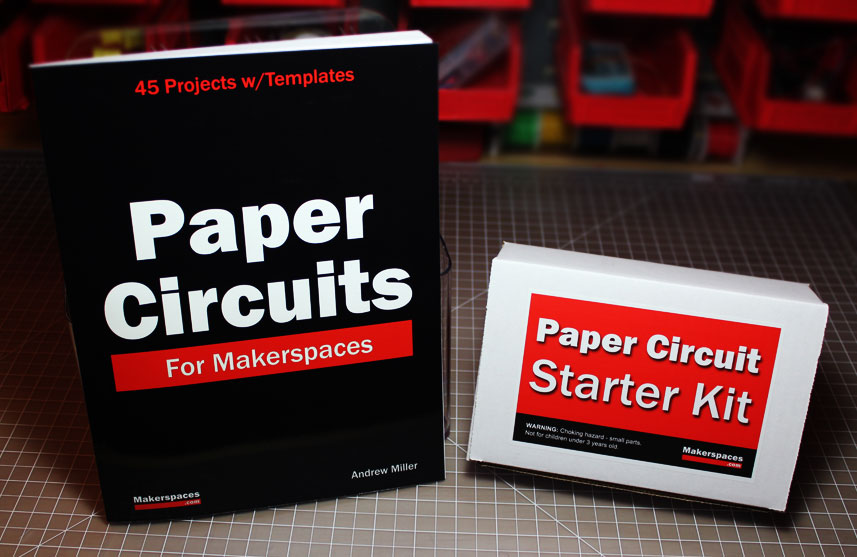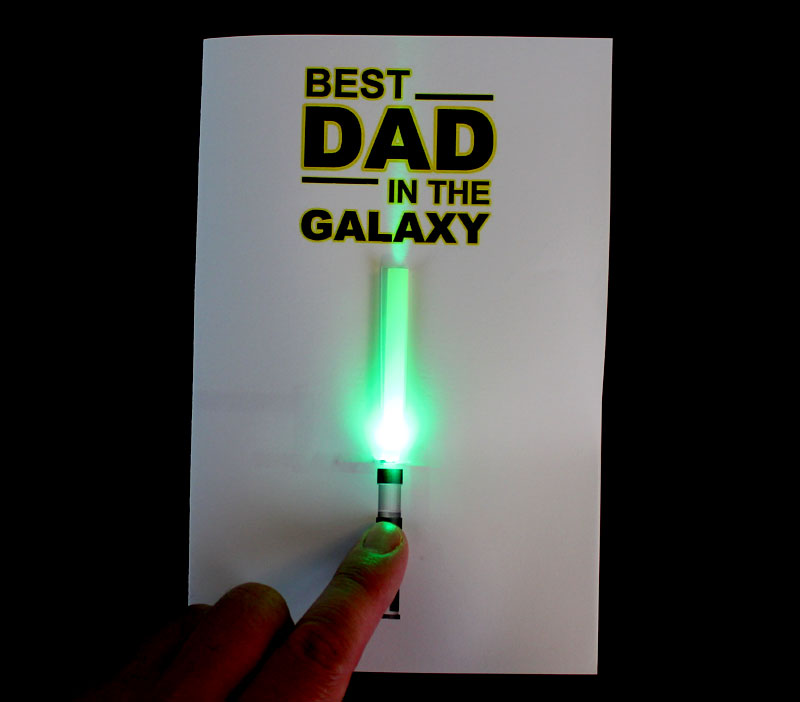
Show your dad that he’s the best in the galaxy by making him a light saber card for Father’s Day.
This makerspace project is based on paper circuits and uses copper tape, a coin cell battery and an LED to create a light-up card.
Let your dad know how much you care while learning how to create a simple circuit.
Happy Fathers Day !
Project Time: 15 Minutes
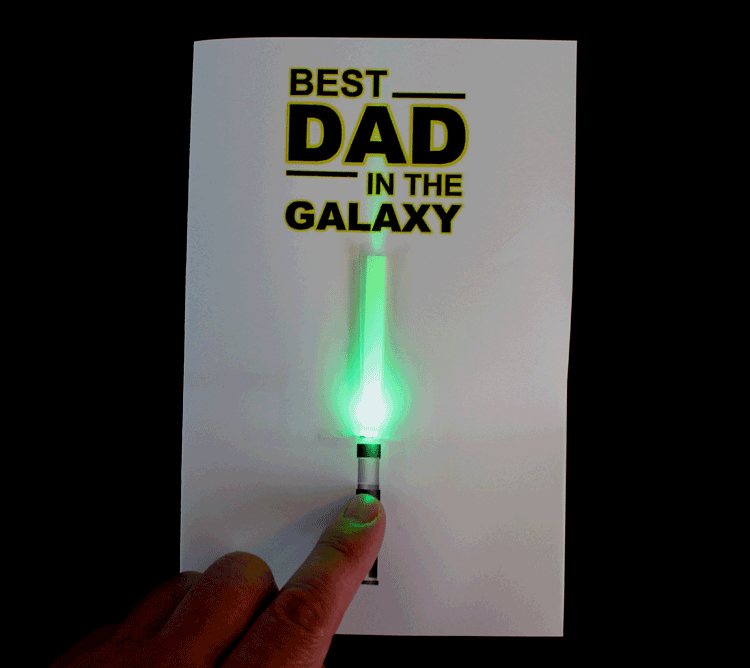
Materials Needed
- Copper Tape w/ Conductive Adhesive
- (1) LED – Green
- (1) CR2032 Coin Cell Battery
- (1) Green Straw
- Project Template – PDF
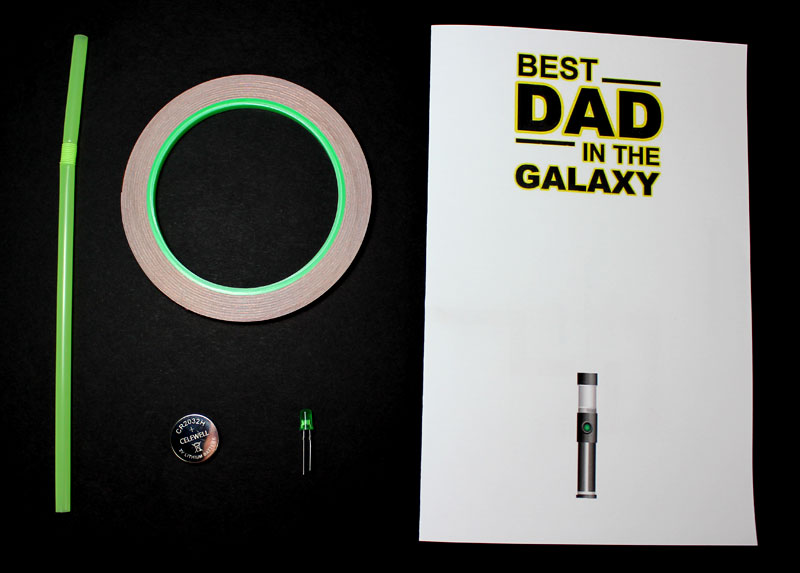
Need The Project Materials?
We have a paper circuit starter kit & ebook available. The paper circuit kit also includes a project ebook with 45 project templates.
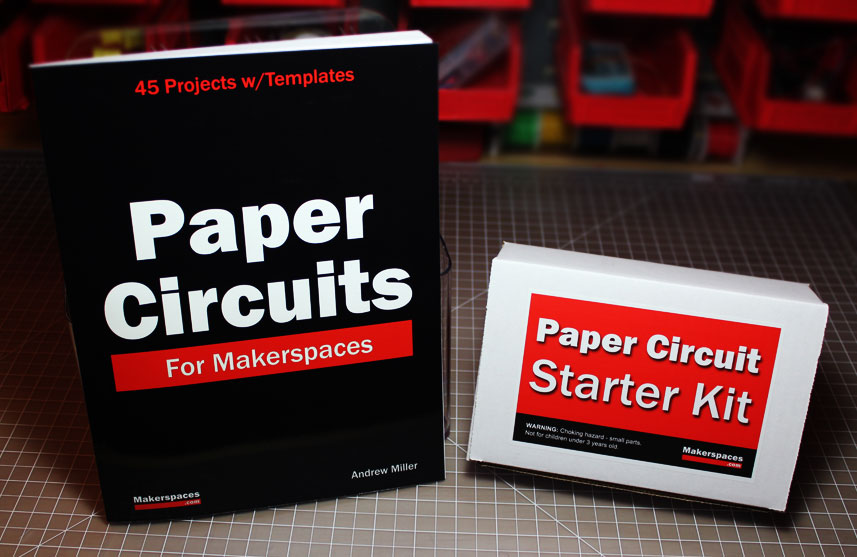
Step 1 – Print Light Saber Template
To create this project, you will need to download and print the light saber template below.
Light Saber Fathers Day Template
TIP – These templates are 2 pages in length. For a better looking card, it’s best to print your template using two-sided printing if your printer has the capability. This project will still work if you need to print the templates on 2 separate sheets of paper.
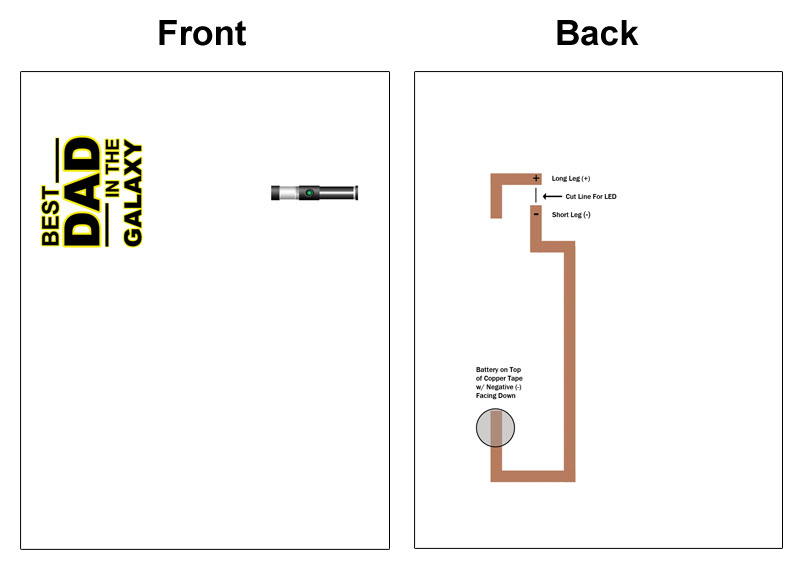
Step 2 – Create The Paper Circuit
Apply the copper tape to all of the brown circuit lines on the back of the template. We suggest folding the copper tape at the corners versus cutting it. Maintaining a single strip of copper tape will ensure better conductivity.
If you do have to cut the copper tape at the corners, make sure your tape has conductive adhesive like the tape we sell in our paper circuit kits. This adhesive will allow you to put copper tape on top of copper tape and still work.
Begin by applying the copper tape straight to the corner.
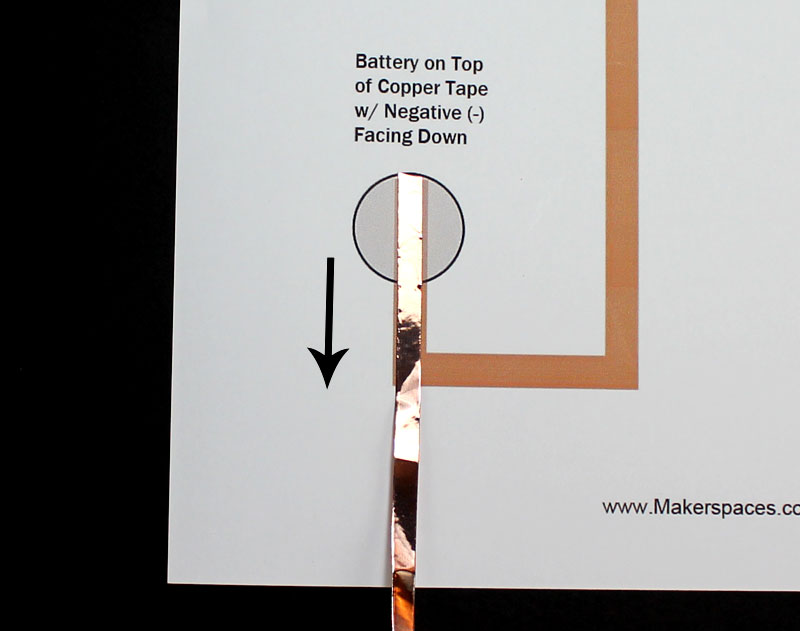
Fold the copper tape in the opposite direction of which you want to go.
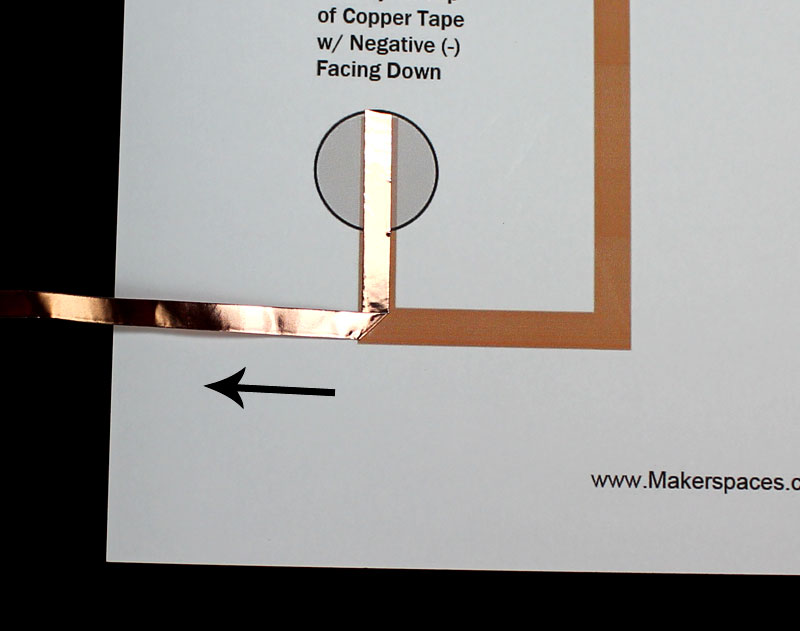
Fold the copper tape back 180 degrees and follow the brown circuit line. It helps to make an indentation in the copper with your fingernail. Continue this process along the rest of the template.
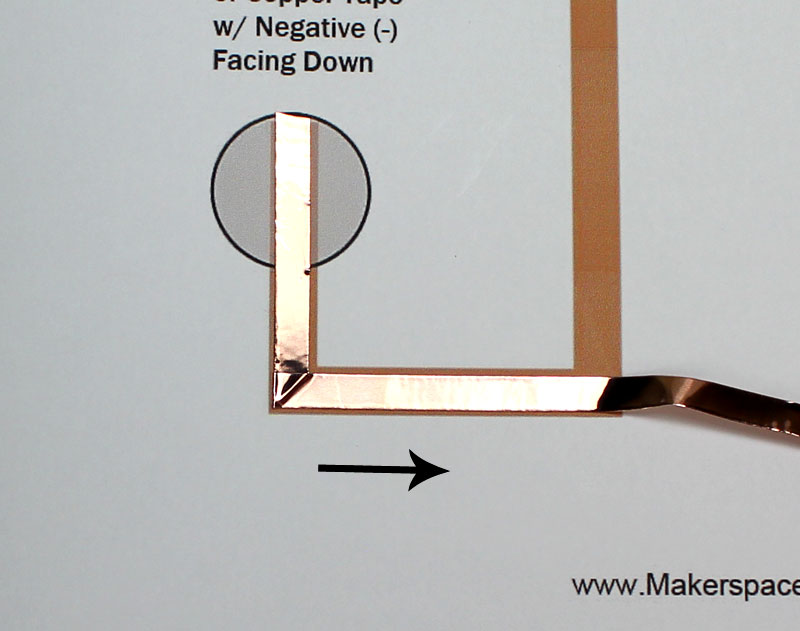
Once all the copper tape has been applied, smooth it down with your finger.
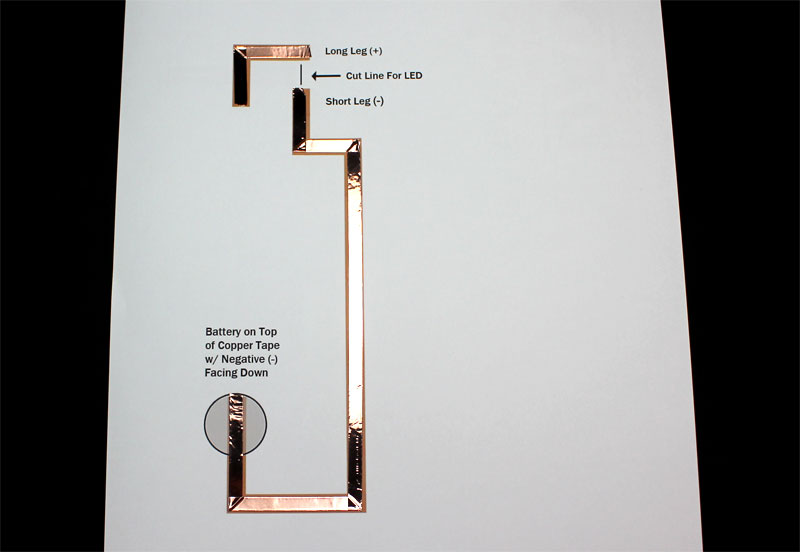
Step 3 – Fold Project Template
Next, you will need to fold the template in half.
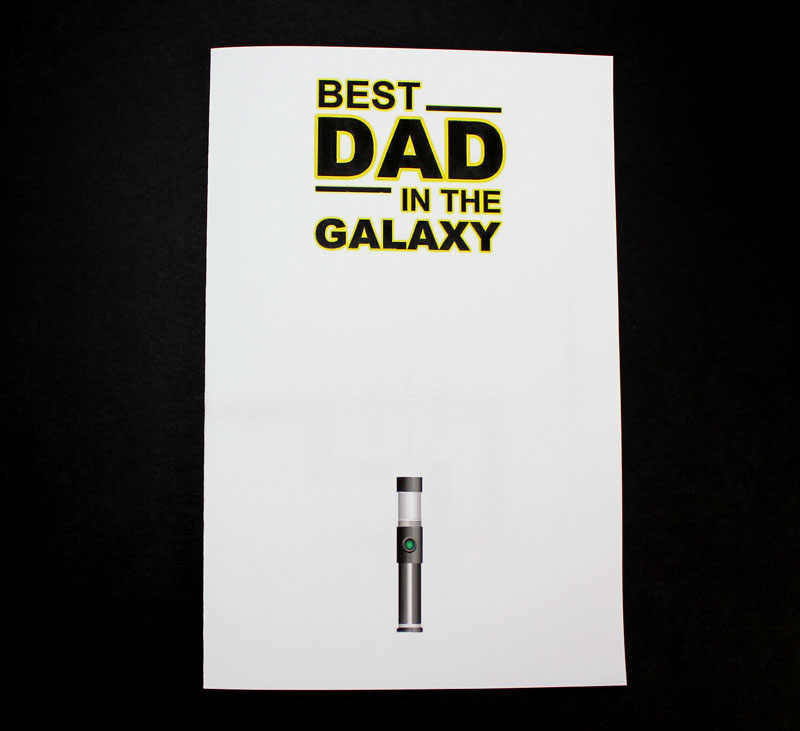
Step 4 – Mount CR2032 Battery
Cut a small piece of copper tape and roll it up with the adhesive facing out. Stick this roll on top of the copper strip inside the battery circle.
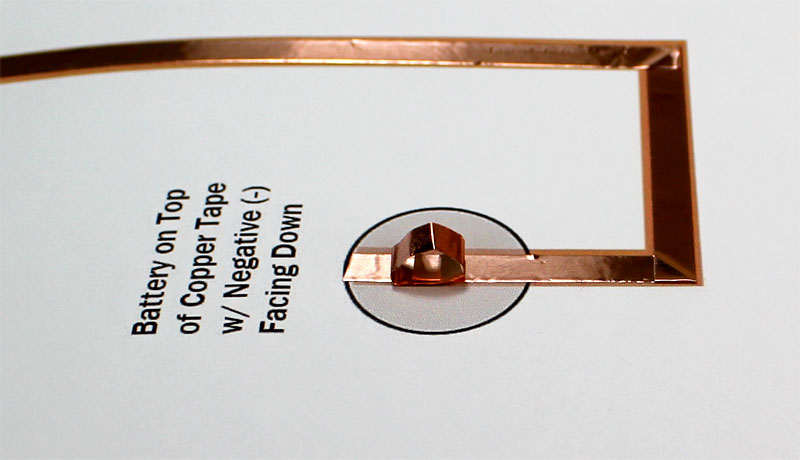
Take your CR2032 coin cell battery and place it on top of the adhesive copper roll. Make sure the negative (-) side of the battery is facing down.

Step 5 – Attach The LED
Using a razor, cut the small line that is indicated on the template. This is where the legs of the LED will go through.
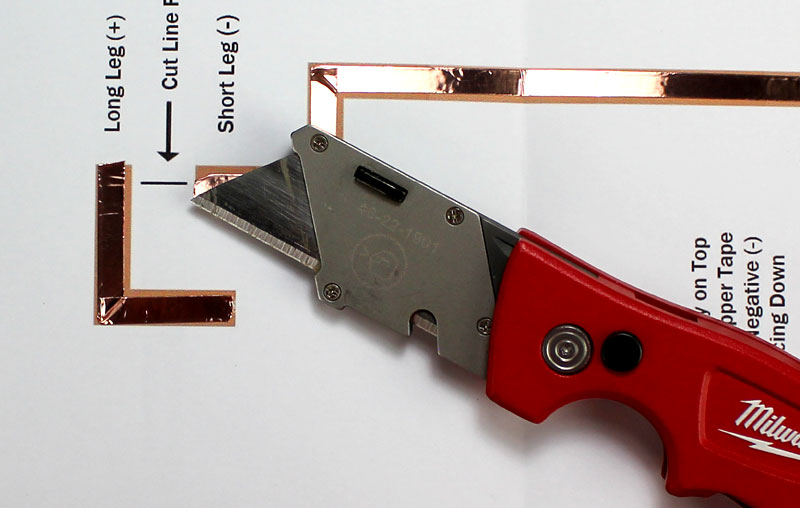
Flip the template over and slide both legs of your LED through the cut you made in the template.

Flip the template over again and make sure the short leg (-) is on the correct side of the circuit.
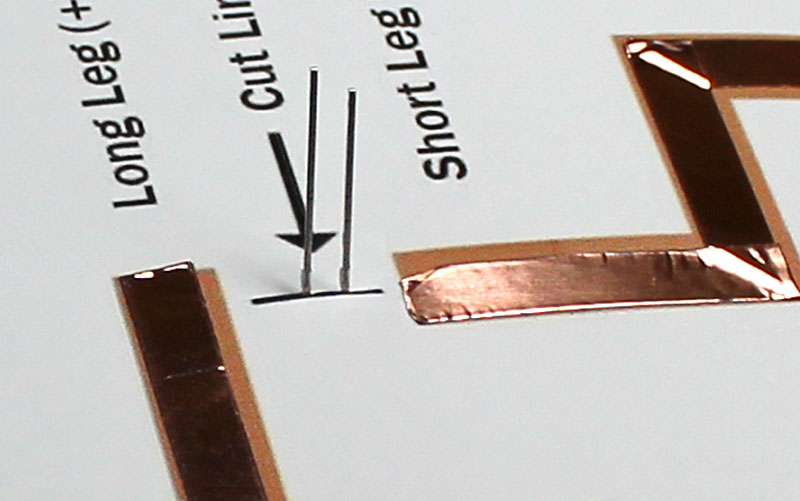
Bend both legs of the LED at a 90 degree angle so that they make contact with the copper circuit. Apply small pieces of copper tape over the legs. Rub your finger over the copper tape so that you ensure they are making good contact.
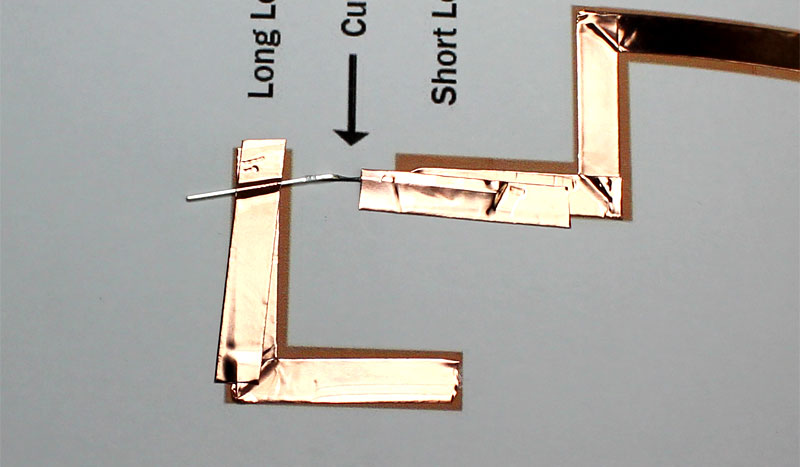
Step 6 – Attach The Green Straw
At this point, your LED is facing straight up. You will need to bend it gently so that it lies as flat as possible along the paper.
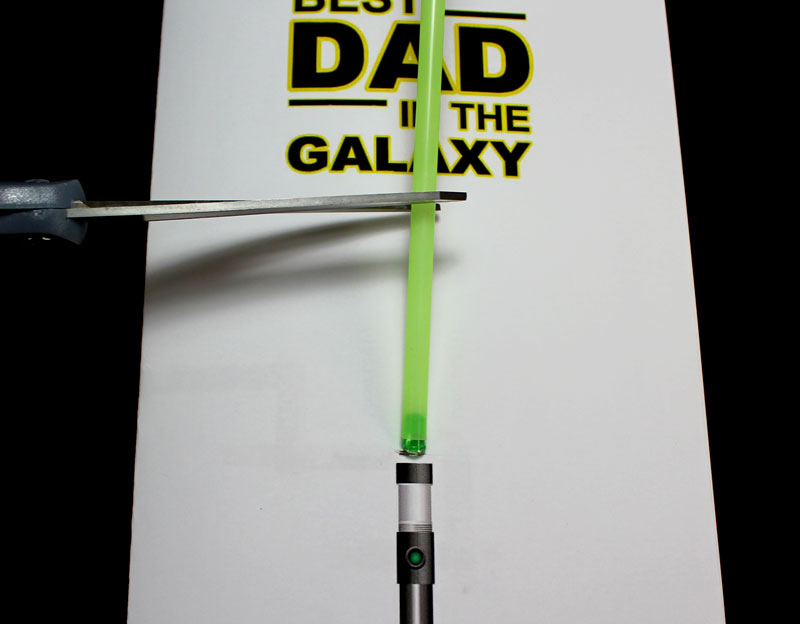
Place your straw on the LED and cut it to fit.

Use clear transparent tape to secure the straw to the paper. You could also use double sided foam tape as well.
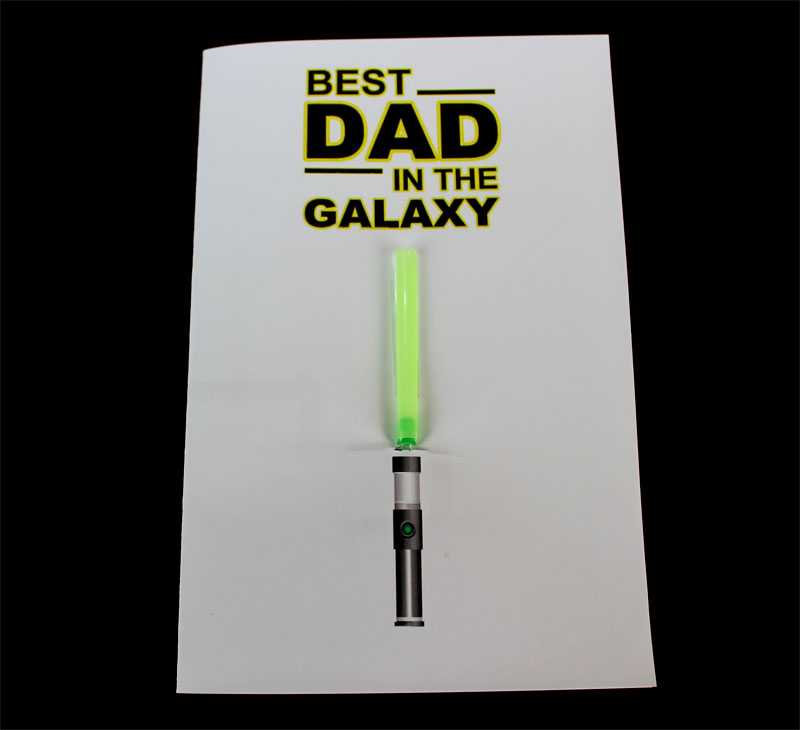
Step 7 – Test The Light Saber!
Press the handle of the light saber and test that it lights up.
Troubleshooting – If it doesn’t light up, make sure to check all the connections. Rub your finger on all the copper tape and the battery area to make sure nothing is loose. Also, check that the short leg of the LED is on the negative (-) side of the circuit. Verify that the negative (-) side of the battery is facing down on the copper tape. Worst case, you may have a bad battery and/or LED.
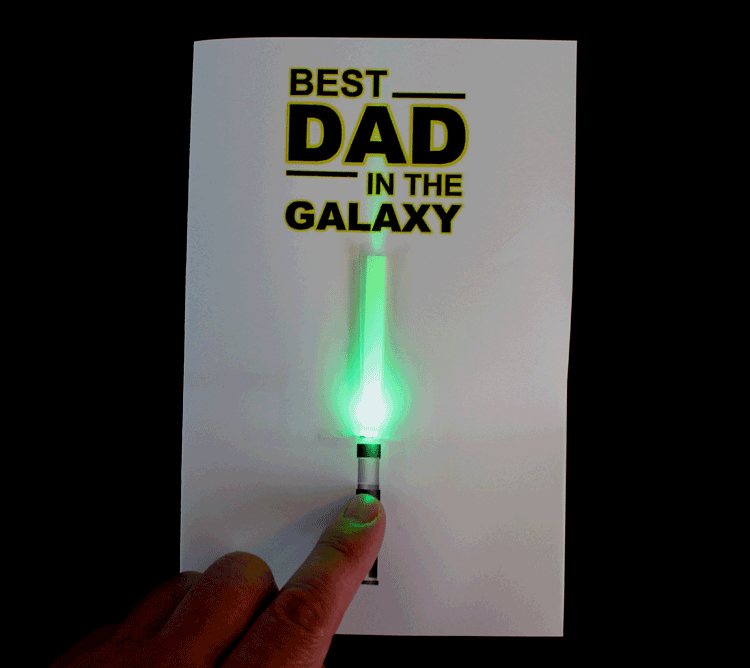
If you want another Fathers Day project template, check out our other Fathers Day paper circuit light-up card. Happy Fathers Day !
Show Us Your Project
Follow us on Twitter at @Makerspaces_com and tweet us what you’re working on. We love seeing your makerspaces and the projects you’re creating.